Select
A basic widget for getting the user input is a text field. Keyboard and mouse can be used for providing or changing data.
Usage
prepend
hello!😎
append
prepend
select multiple something.
hello!😎
append
Alert Props
| Name | Type | Default | Description |
|---|---|---|---|
| modelValue | object | {} | Bind the value of select. |
| mode | bordered | underline | light | bordered | Set select mode. |
| size | mini | small | medium | large | medium | Set select size. |
| options | <{name: string value?: any}>[] | [] | Set select options. |
| infoTip | string | '' | Set select infoTip. |
| prefixIcon | Bootstrap Icons | '' | Set select prefixIcon. |
| suffixIcon | Bootstrap Icons | '' | Set select suffixIcon. |
| placeholder | string | '' | Set select placeholder. |
| disabled | boolean | false | Set whether to disable. |
| clearable | boolean | false | Can settings be reset. |
| multiple | boolean | false | Set whether to select multiple mode. |
Button Slots
| Name | Parameters | Description |
|---|---|---|
| prepend | () | Front Select Box Content. |
| append | () | Post Select Box Content. |
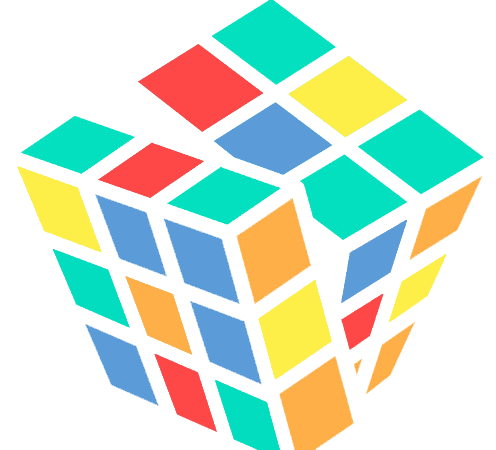 Play UI
Play UI